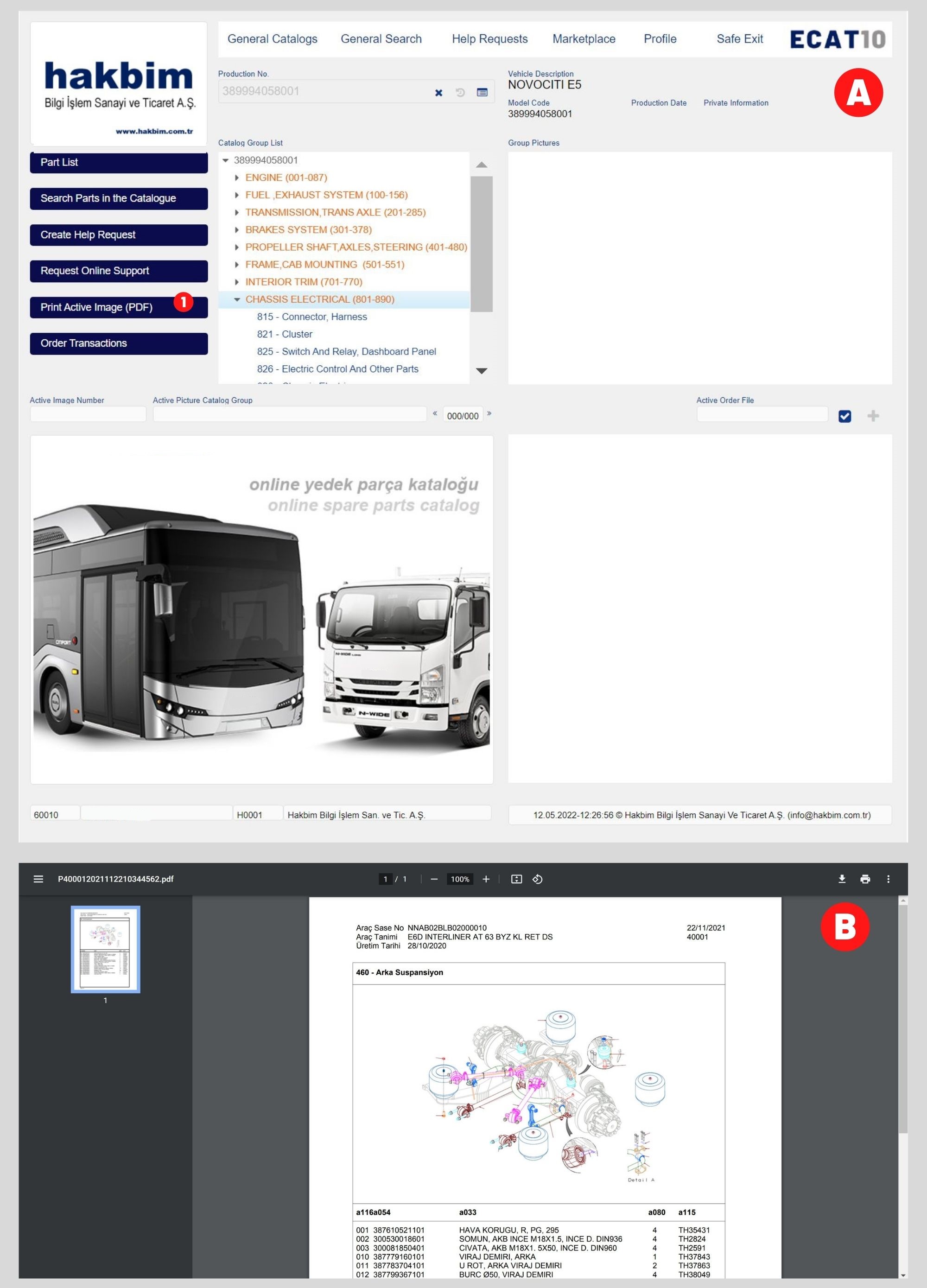
This function has a guide video. Click here to watch on YouTube.
Click here to download ECAT10 Guide to your device.
━ In order to print the picture of the part you selected in the catalog you have activated, click “Print Active Picture” (1) from the submenu on the left of the screen.
━ The image of the piece you selected will be opened in a new tab with the list of the pieces in the image.
From the window that opens, you can download or print the .pdf file to your device.
1 |
By clicking the button, you can open the picture of the part seen on the screen in .PDF format in your browser (Image B), save it to your device and print it. |
⎯ CONTACT US | info@ecat10.com | support@ecat10.com | + 90 212 549 44 55 | İstanbul / Türkiye | |
© 2023 ECAT10 from HAKBIM