The dealer code is the information that the company you are a member of defines for your dealer. If you are the authorized dealer of the company you want to create a membership for, contact the company, if you are a private service, dealer or spare part manufacturer, you should contact the ECAT10 support team.
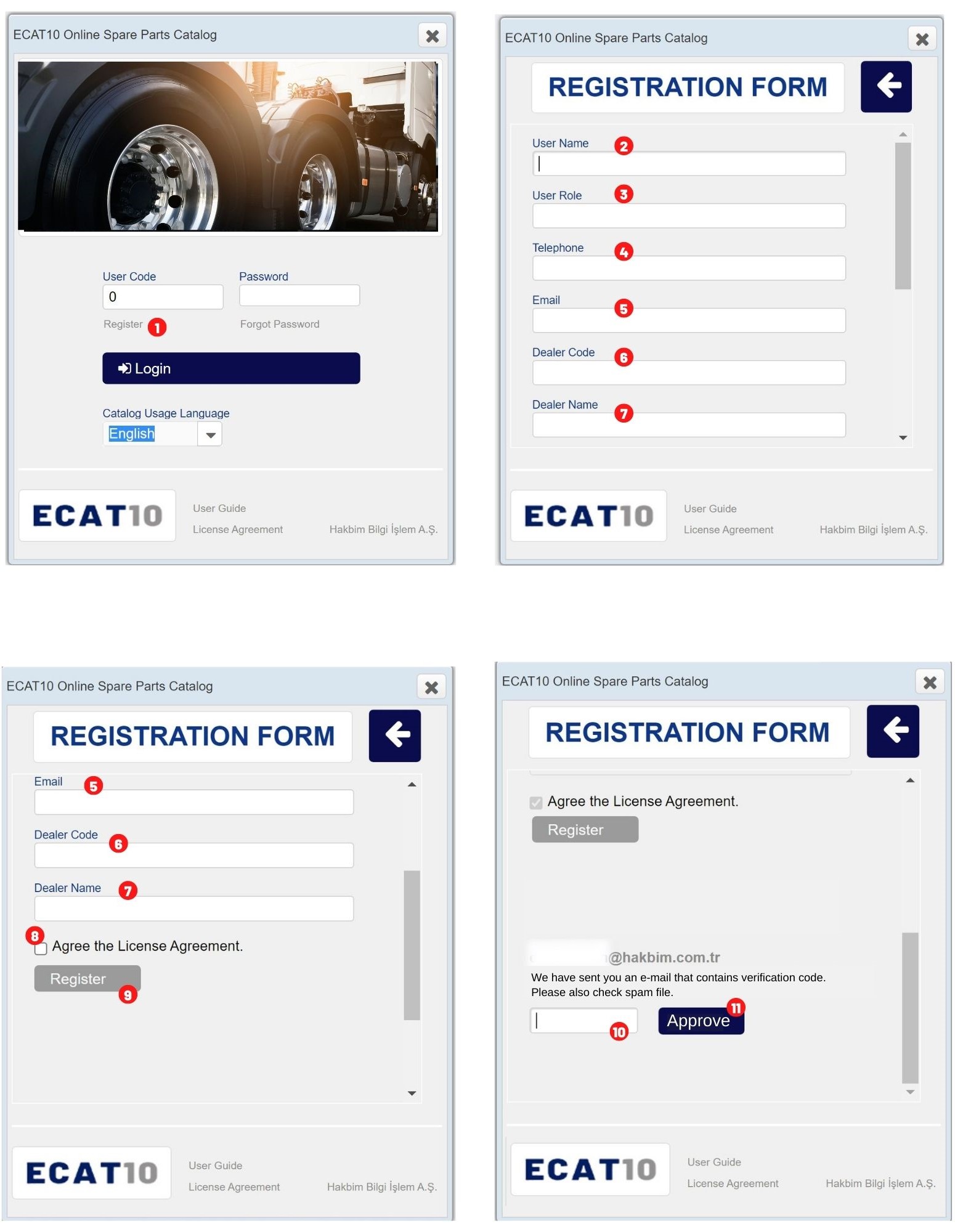
━ Log in to the ECAT10 web address of the company you are a member of. Click on the "Register" link in the window that opens and fill out the registration form with your current information.
━ Confirm the license agreement, click the link to view the license agreement.
━ Enter the confirmation code sent to the e-mail address you want to register in the field in the window that opens.
━ After your registration information is approved, your login information will be sent to you. You can start using ECAT10 with the information in this e-mail.
Delivery of the Confirmation E-Mail to you may take longer than usual depending on the system load. Don't forget to check your spam folder and mark ECAT10 as safe sender.
This function has a guide video. Click here to watch on YouTube.
Click here to download ECAT10 Guide to your device.
1 |
Redirection to registration form. |
2 |
User name. |
3 |
User title. |
4 |
User phone number. |
5 |
User e-mail. |
6 |
Dealer ID. |
7 |
Dealer name. |
8 |
Licence agreement. |
9 |
Click to create account. |
10 |
Enter verification code that sent your registered e-mail. |
11 |
Approvement button, by clicking on that your information has sent to ECAT10. |
⎯ CONTACT US | info@ecat10.com | support@ecat10.com | + 90 212 549 44 55 | İstanbul / Türkiye | |
© 2023 ECAT10 from HAKBIM