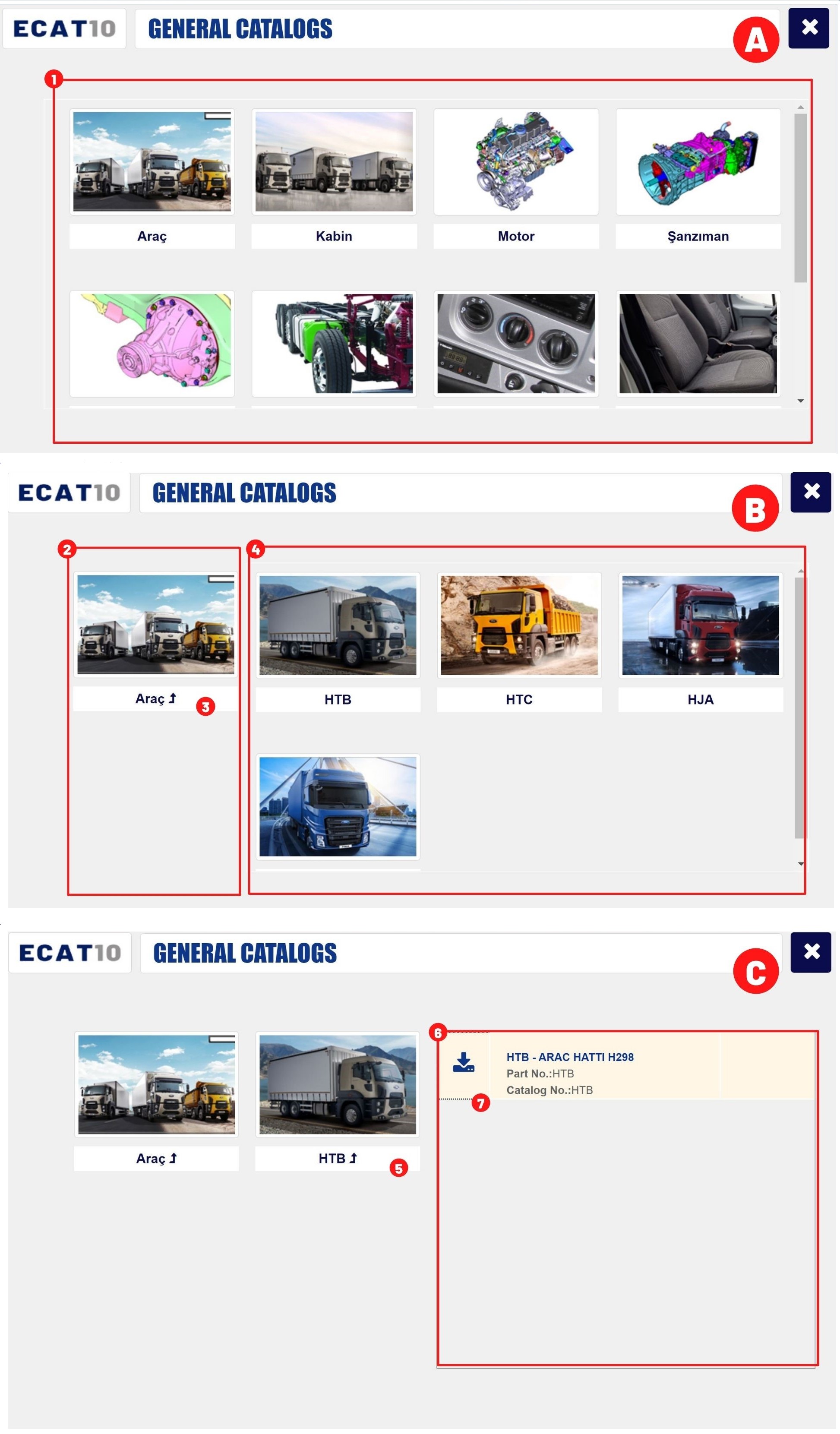
The cataloging system included in the "General Catalogs" offered by ECAT10 may vary according to the vehicles of the distributor company.
This function has a guide video. Click here to watch on YouTube.
Click here to download ECAT10 Guide to your device.
━ After successfully logging into ECAT10, select "General Catalogs" from the menu. In the window that opens, the main groups are listed,
depending on the brand you have a membership with.
━ Make your selection and select again from the subgroup by moving forward. Click the button (7) next to it to view the catalogs listed on the right of the screen. The button (7) will activate the catalog you selected on the Homepage.
1 |
Main vehicle groups in catalog. |
2 |
Main group field. |
3 |
Return to the list (A) of the subgroup by clicking the button. |
4 |
List of subgroups that the main group you selected contains. |
5 |
Return to the list (B) of the subgroup by clicking the button. |
6 |
Vehicle catalog list. |
7 |
By clicking this button, activate the catalog in main page. |
⎯ CONTACT US | info@ecat10.com | support@ecat10.com | + 90 212 549 44 55 | İstanbul / Türkiye | |
© 2023 ECAT10 from HAKBIM