"Help Requests" made available by ECAT10 may not be supported by the distributor company you are a member of.
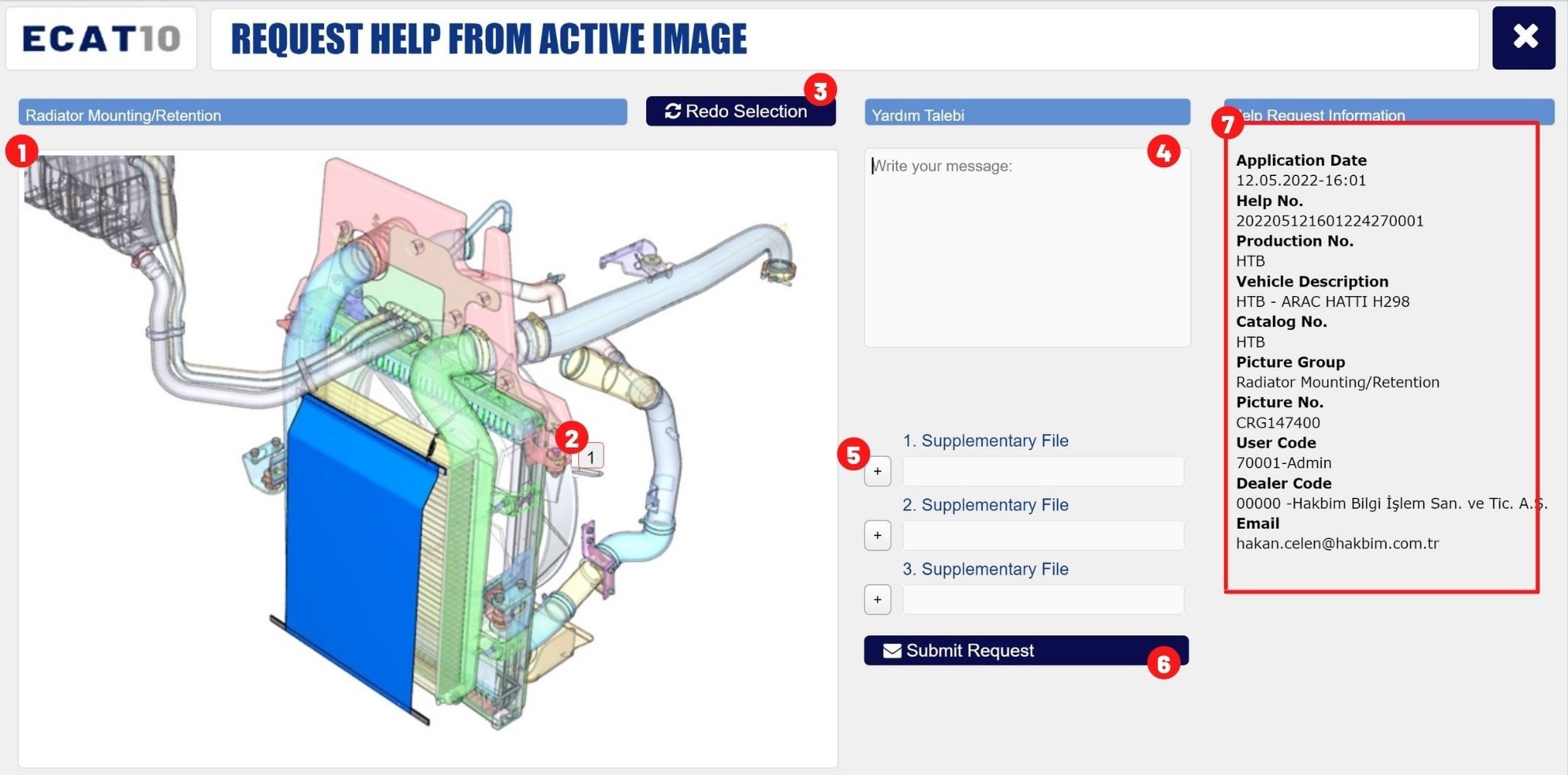
━ Mark the area you need help by hovering the cursor on the part image. You can mark up to 4 zones at this stage. If you think you have made a wrong mark, you can remove the mark you have made by pressing the "Repeat Selection" (3) button.
━ If you need, you can attach up to 3 files (5) to your help message.
This function has a guide video. Click here to watch on YouTube.
Click here to download ECAT10 Guide to your device.
1 |
Part image that wanted to create help request. |
2 |
By clicking on image, markup any where on it. |
3 |
Remove all makups. |
4 |
Type your request. |
5 |
Additional files. |
6 |
Click to send request. |
7 |
Help request details. |
⎯ CONTACT US | info@ecat10.com | support@ecat10.com | + 90 212 549 44 55 | İstanbul / Türkiye | |
© 2023 ECAT10 from HAKBIM