The e-mail field is case sensitive, please make sure you enter your e-mail address that you registered in ECAT10 correctly.
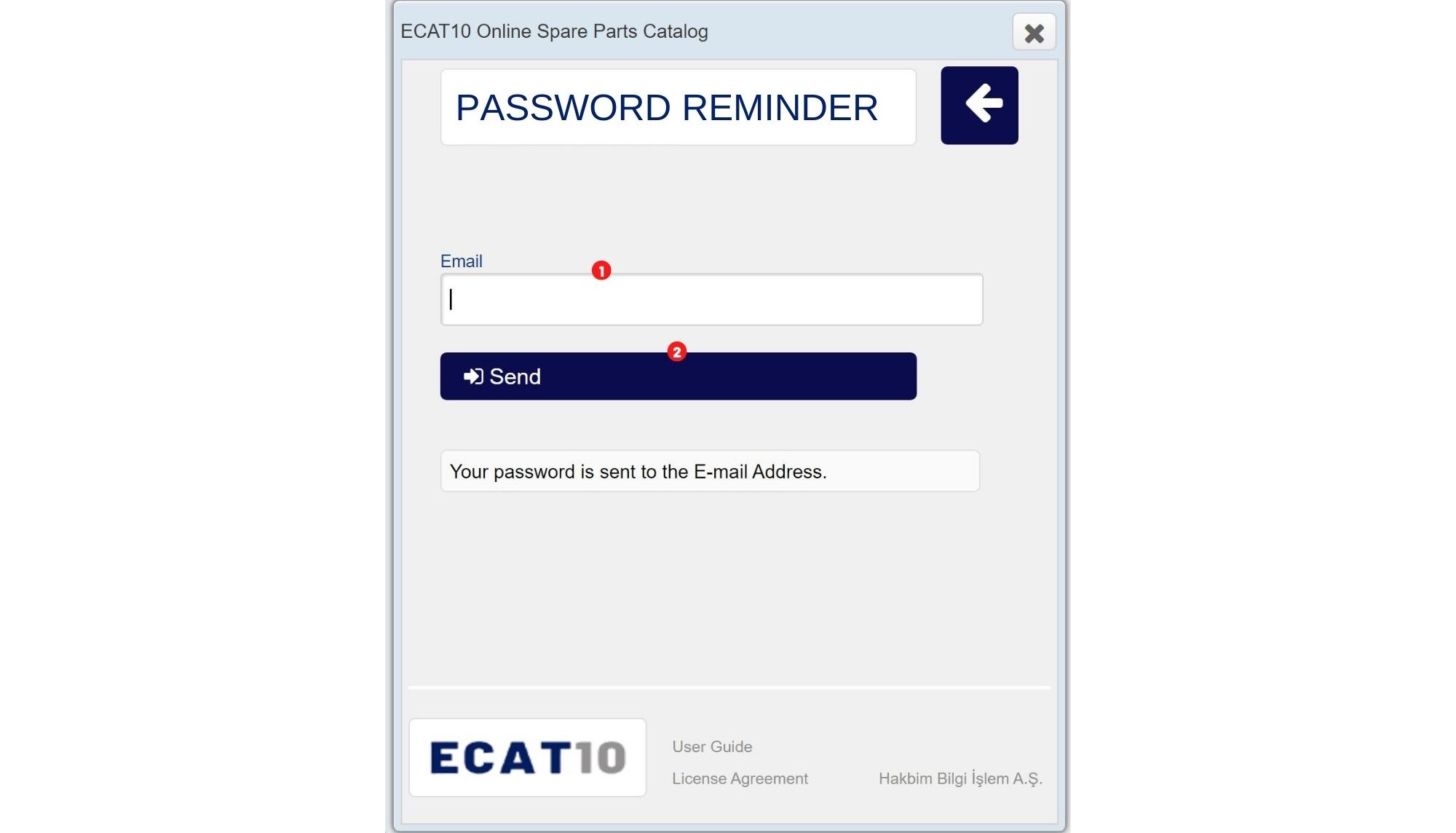
━ Go to the ECAT10 web address of the company you are a member of. Click the "Forgot Password" link.
━ Enter your e-mail address with which you previously registered. Your account information will be sent to your e-mail account.
━ If you are getting an error about your password reset process, report the error you received to support@ecat10.com and the support team will get back to you as soon as possible.
Your user code and user password were sent to the e-mail address you registered with when your registration was approved.
This function has a training video. Click here to watch.
Click here to download ECAT10 Guide to your device.
1 |
Enter registered e-mail. |
2 |
Click to send renew password e-mail. |
⎯ CONTACT US | info@ecat10.com | support@ecat10.com | + 90 212 549 44 55 | İstanbul / Türkiye | |
© 2023 ECAT10 from HAKBIM