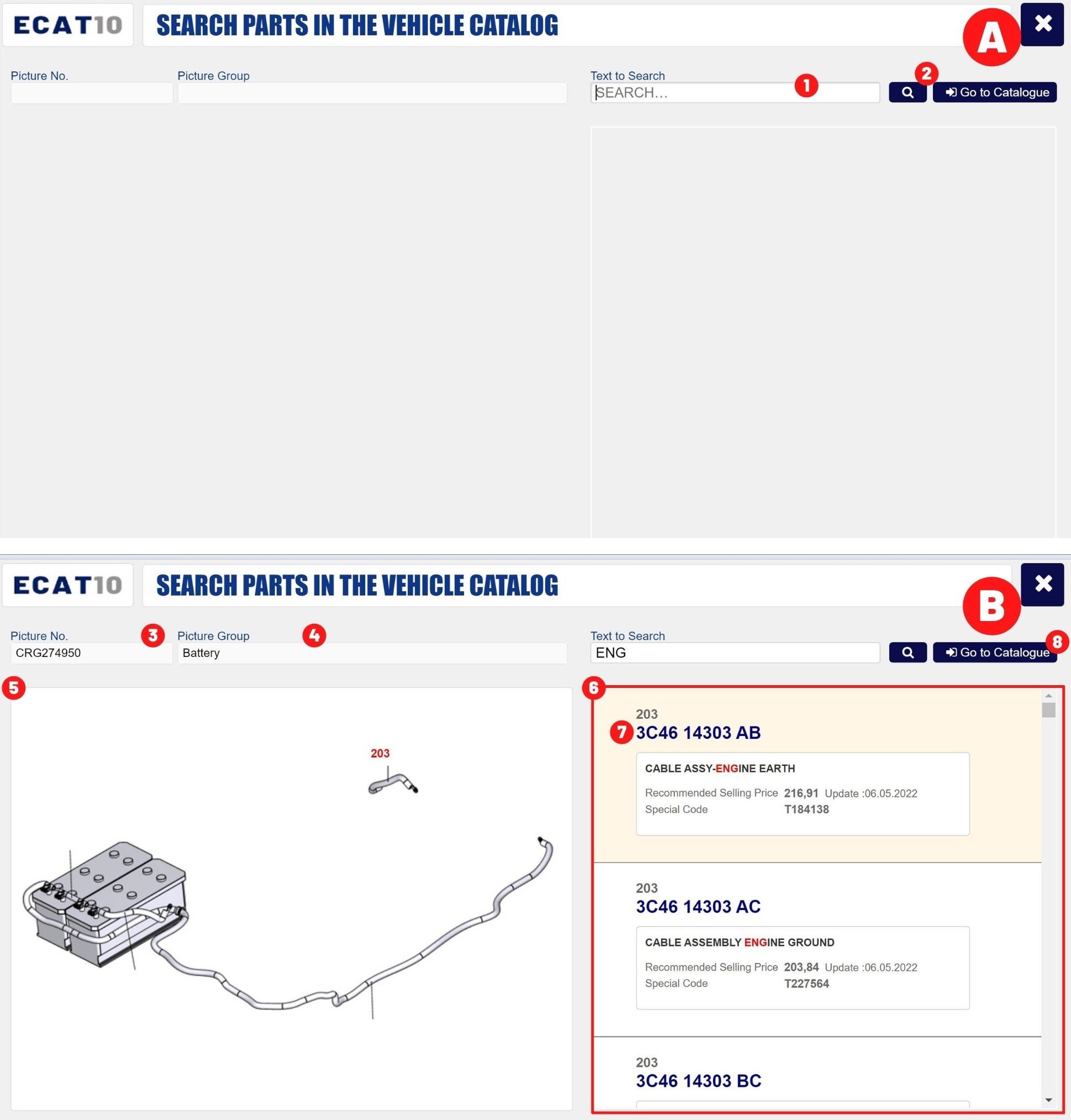
━ Start search, click (1) and type the text to search. All parts containing the word you searched in the catalog are listed in the area (6) on the right of the screen.
━ Click the “Go to Catalogue” (8) button to view the entire catalog of the part you selected from the list.
Also search for parts in the catalog with the special codes that the distributor company defines for its own parts.
This function has a training video. Click here to watch.
Click here to download ECAT10 Guide to your device.
1 |
Search box. |
2 |
Click to start search. |
3 |
Picture number. |
4 |
Catalog group. |
5 |
Image area. |
6 |
List of tracks that contains the searched word. |
7 |
Detailed group list. |
8 |
Click to see selected part catalog. |
⎯ CONTACT US | info@ecat10.com | support@ecat10.com | + 90 212 549 44 55 | İstanbul / Türkiye | |
© 2023 ECAT10 from HAKBIM