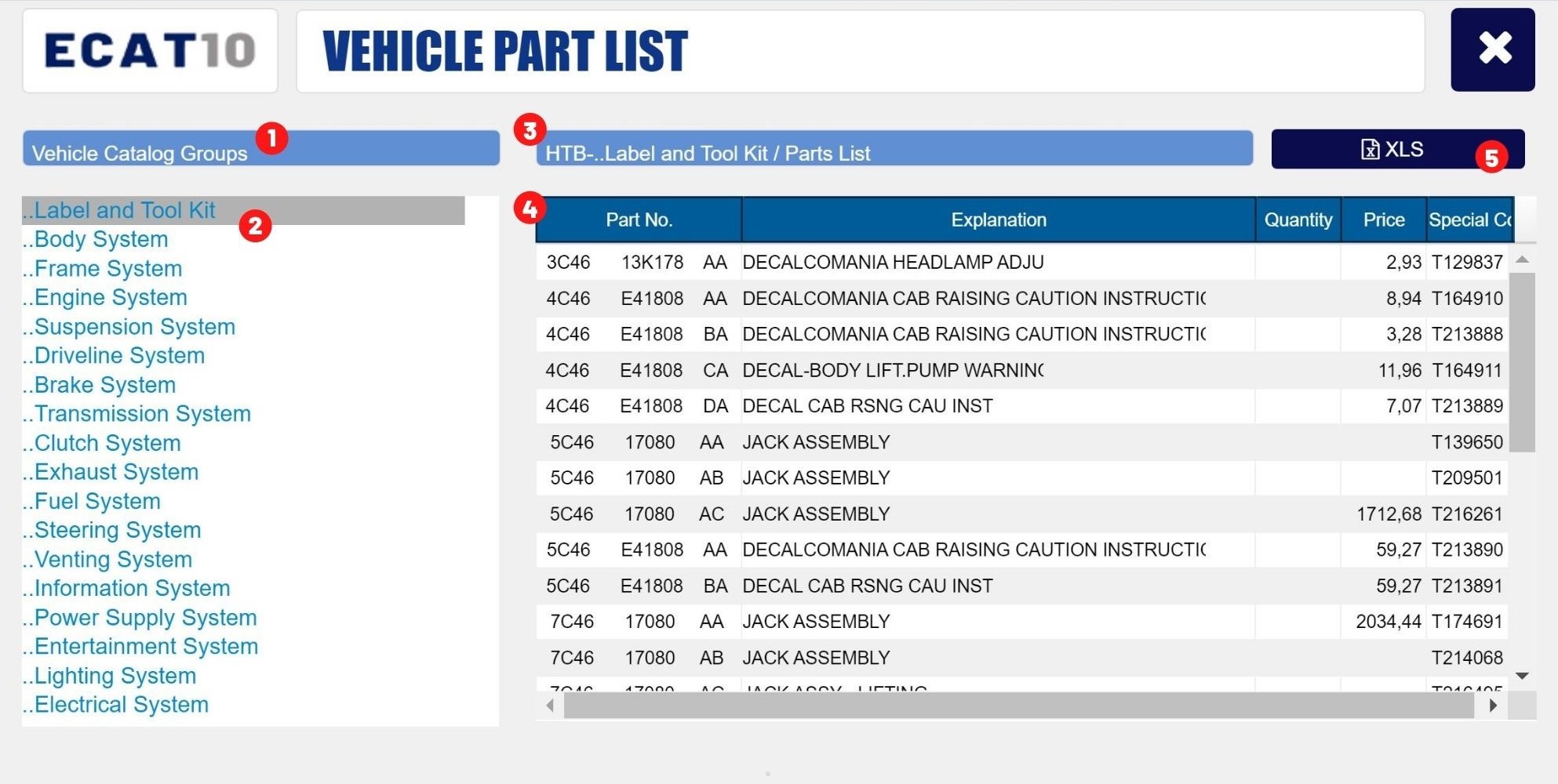
━ Click on Parts Lists from the submenu on the left of the screen to display the parts list of the vehicle with the chassis number you are searching for.
━ When you make your selection from the Group List (1) on the left in the window that opens, you can view all the track information of this group on the right (4) of the screen.
━Click Save .XLS (5) to save the list to your device.
In order to save the Parts Lists to your device in .XLS format, you must mark the ECAT10 web address you are using as safe.
This function has a guide video. Click here to watch on YouTube.
Click here to download ECAT10 Guide to your device.
1 |
Vehicle catalog groups. |
2 |
Double click to open group list. |
3 |
Vehicle information. |
4 |
Vehicle group list. |
5 |
Save the list as .XLS to the device. |
⎯ CONTACT US | info@ecat10.com | support@ecat10.com | + 90 212 549 44 55 | İstanbul / Türkiye | |
© 2023 ECAT10 from HAKBIM