"Online Support" offered by ECAT10 may not be supported by the distributor company you are a member of.
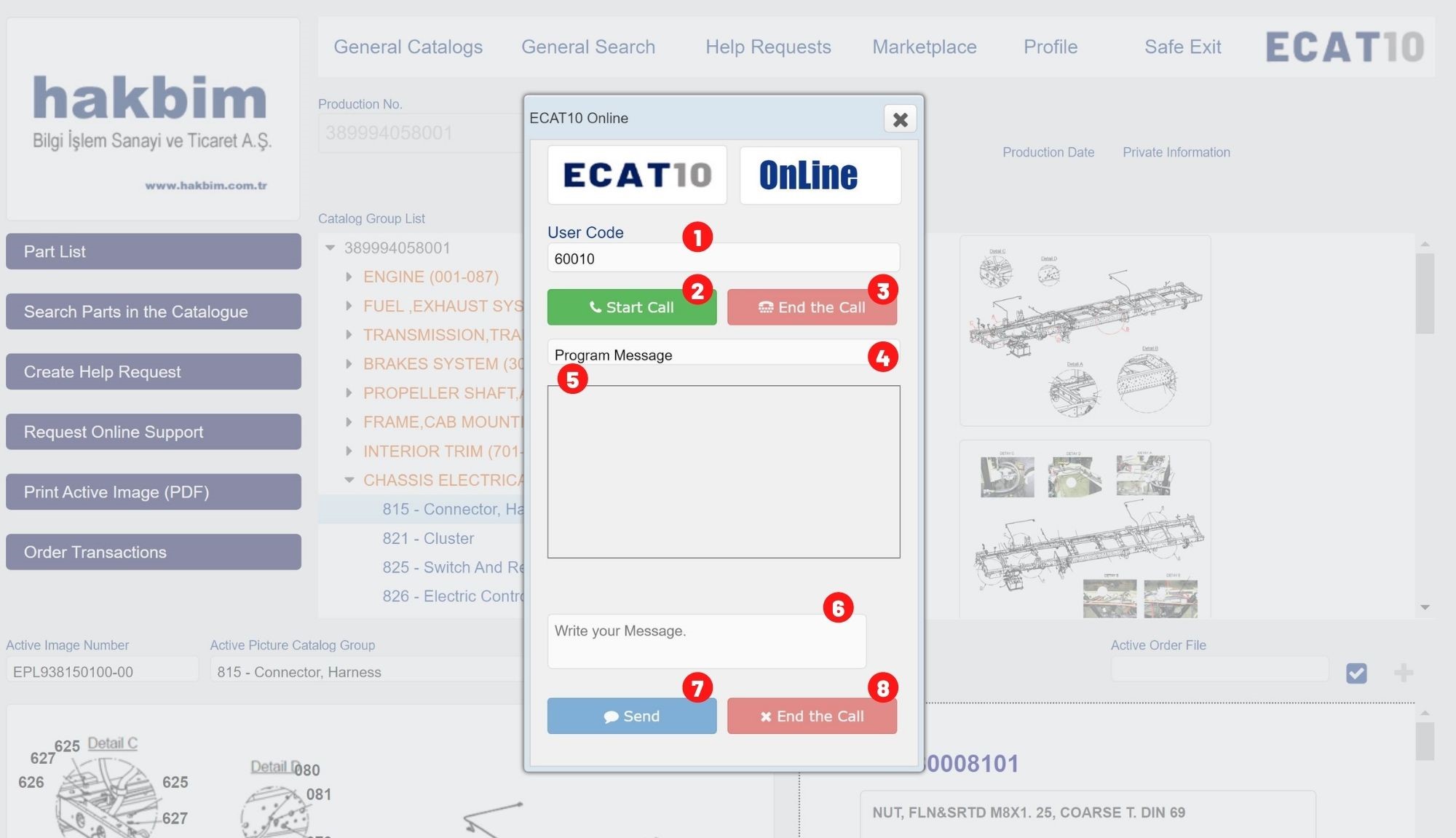
━ Click the “Call” (2) button to initiate a conversation with the support personnel. After your call request has been forwarded to the support staff, you can forward your questions and get answers when the support staff accepts your request.
━ Press the “End Call” (8) button to end the conversation.
There is no video for this function
Click here to download ECAT10 Guide to your device.
1 |
User ID. |
2 |
Send call request. |
3 |
Stop call request. |
4 |
Call information. |
5 |
Correspondence is displayed. It is sorted with the most recent message at the top. |
6 |
Type message. |
7 |
Send message. |
8 |
End conversation. |
⎯ CONTACT US | info@ecat10.com | support@ecat10.com | + 90 212 549 44 55 | İstanbul / Türkiye | |
© 2023 ECAT10 from HAKBIM