"Marketplace" made available by ECAT10 may not be supported by the distributor company you are a member of.
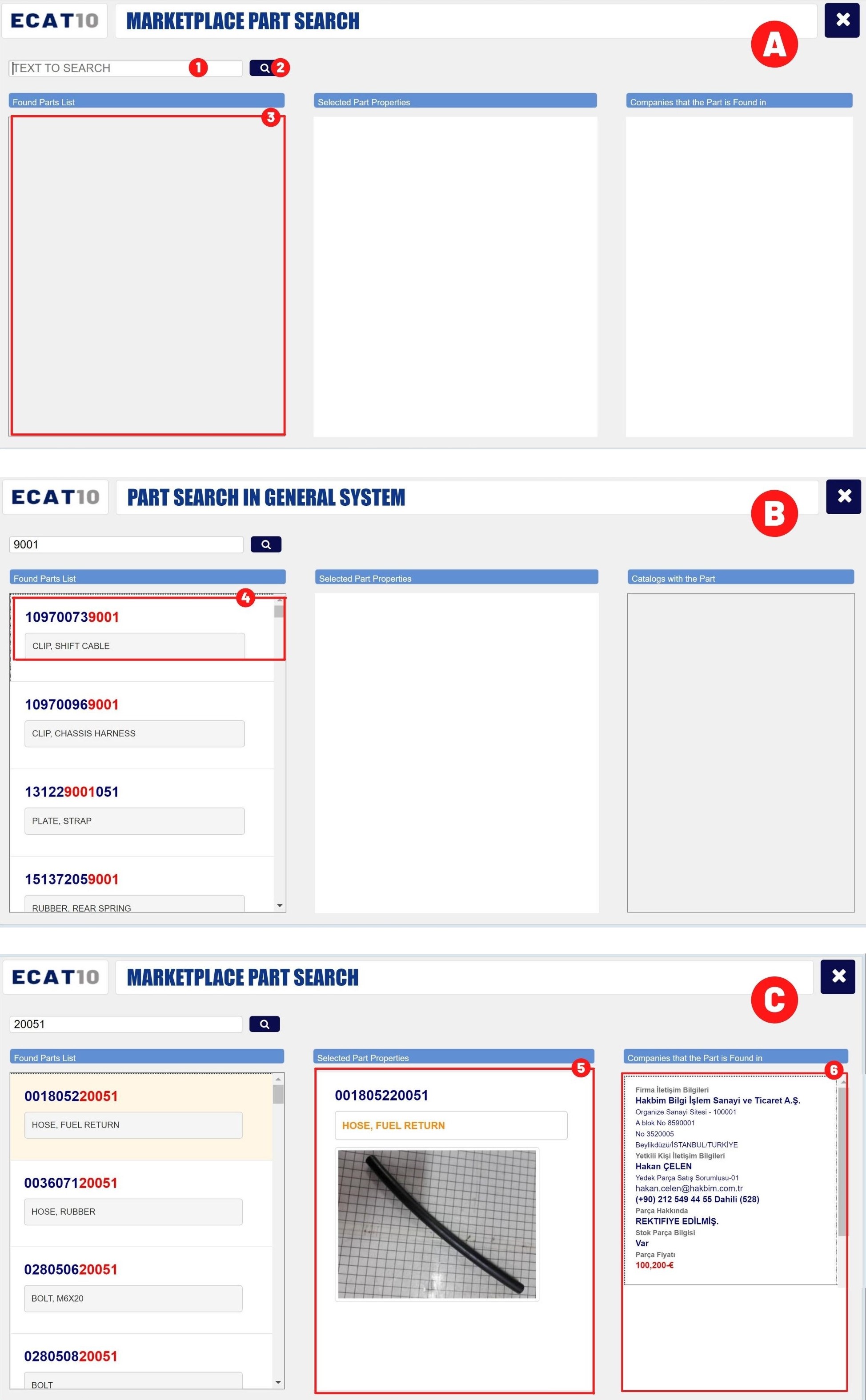
There is no video for this function.
Click here to download ECAT10 Guide to your device.
━ Search for numbers/words in the search field (1). After entering your search text, press the search (2) button. Make your selection from the list of found parts (3), the selected part features will be listed in the middle column (5).
Make your selection from the list (6) on the right of the screen to view the companies it is found in.
━ Contact the company for detailed information about the part.
1 |
Search box. |
2 |
Perform search by clicking the button (Image B). If Search Field (1) is left blank, the system will not work. |
3 |
Search results. |
4 |
By clicking the list item activate sparepart information field. |
5 |
Double click to see all sparepart information. |
6 |
The list of companies with the selected part. |
⎯ CONTACT US | info@ecat10.com | support@ecat10.com | + 90 212 549 44 55 | İstanbul / Türkiye | |
© 2023 ECAT10 from HAKBIM